Inventory Control
|
Menu Overview |
Last Revised: 02/18/15 |
This menu contains applications that are used to help manage your inventory.
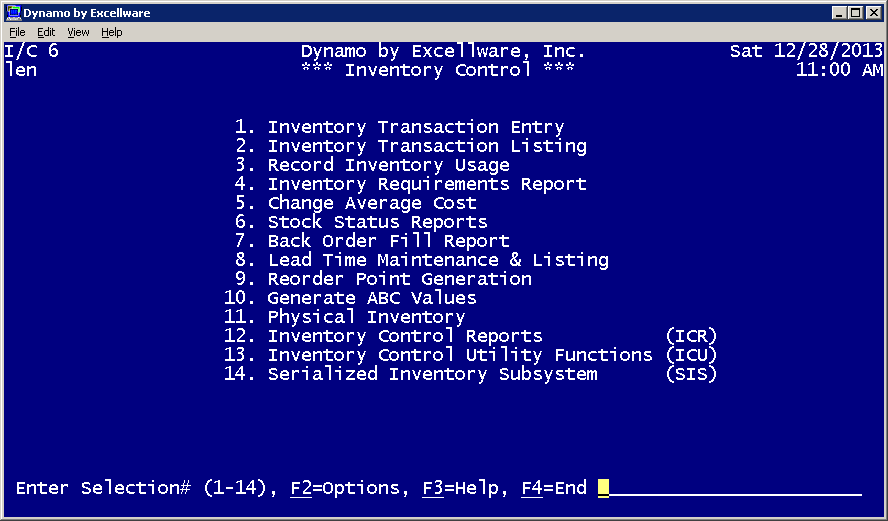
- Inventory Transaction Entry
- Inventory Transaction Listing
- Record Inventory Usage
- Inventory Requirements Report
- Change Average Cost
- Stock Status Reports
- Back Order Fill Report
- Lead Time Maintenance & Listing
- Reorder Point Generation
- Generate ABC Values
- Physical Inventory
- Inventory Control Reports (ICR)
- Inventory Control Utility Functions (ICU)
- Serialized Inventory Subsystem (SIS)
Dynamo supports Last-In-First-Out (LIFO), First-In-First-Out (FIFO), and Average costing methods. Dynamo is fully integrated with the General Ledger, which means that any time a transaction affects inventory, the General Ledger must change accordingly. For Sales Order Processing, inventory is adjusted during invoice update. The quantity on hand and general ledger are updated at the same time. For all other transactions that affect inventory, including Purchase Order Receiving, Transfer Order Shipping and Receiving, Inventory adjustments, Vendor Invoice Reconciliation, etc., the quantity on hand is adjusted immediately as the transaction is processed, and the general ledger posting is consolidated for an automated posting that takes place at the end of the day. This reduces the number of postings that affect the General Ledger.
The General Ledger period must be open for sales order and inventory transactions in order to process a transaction for a specific date. Each General Ledger period is opened and closed using G/L Period Ending Date Maintenance on the GLU menu.
Dynamo tracks each receipt of inventory individually. This includes each purchase order and transfer order receipt, as well as positive inventory adjustments when there are no prior receipts. Dynamo tracks the usage of inventory by receipt. This usage of each inventory receipt can be displayed using Item Inquiry.
In order to insure the most accurate costing, Dynamo does not permit the quantity on hand of an item at a warehouse to go below zero. Product must be received before it can be sold. Sales orders can be entered, and even invoices printed, when there is no inventory for an item, but the invoice will not be updated until sufficient inventory exists for each item on the order.
| Menu | Transaction | Effect on Inventory | Avg Cost Recomputed |
|---|---|---|---|
| POP | Receipt of Inventory | New receipt is created with inventory cost that is based on the
purchase order cost, with the following optional adjustments.
|
Y |
| POP | Re-opening and Updating of prior Inventory Receipt | Cost and/or Quantity of original receipt is adjusted. ` | Y |
| VIR | Vendor Invoice Reconciliation | Cost of original receipt is adjusted | Y |
| VRP | Vendor Returns Processing | Inventory usage is recorded | N |
| VPP | Vendor Price Protection | Cost of receipt(s) are adjusted. | Y |
| SOP | Sales Order Processing - sale | Inventory usage is recorded. One or more inventory receipt can be affected | N |
| SOP | Sales Order Processing - return | Receipts used for original sale are adjusted so that cost for return match that of original sale | Y |
| TOP | Transfer Order - shipment | Inventory usage is recorded. | N |
| TOP | Transfer Order - receipt | One or more new receipts are created matching the cost of the shipment | Y |
| I/C | Inventory Transaction Entry - ADJ & G/L negative | Inventory usage is recorded | N |
| I/C | Inventory Transaction Entry - ADJ & G/L positive | If there are any open receipts for the item and warehouse, then the increase will be reflected as a negative usage for the receipt. If there are no open receipts, but there are closed receipts, then a closed receipt will be re-opened, and a negative usage will be posted. If there are no closed receipts, then the operator will be prompted for the cost to use, and a new receipt will be created | Y |
| I/C | Inventory Transaction Entry - AST Build (positive) | Inventory will be deducted for each assortment component, and the actual cost used for each component will be used to determine the cost of the assortment item#. A new inventory receipt is created for the assortment. | Y |
| I/C | Inventory Transaction Entry - AST Break (negative) | A usage is recorded for the assortment item#. The original inventory receipts used to build the assortment originally are adjusted with a negative usage, offsetting the original usage. | N |
