inventory control
|
Back Order Fill Report |
Last Revised: 12/08/16 |
Back Order Fill Report is used to display any back-ordered items that have been received since they went on back order. The listing can be printed in order to prompt someone to fill an order. The listing displays the date, the order number, the customer, how many back-ordered items there were, as well as how many back-ordered items can be filled at this time.
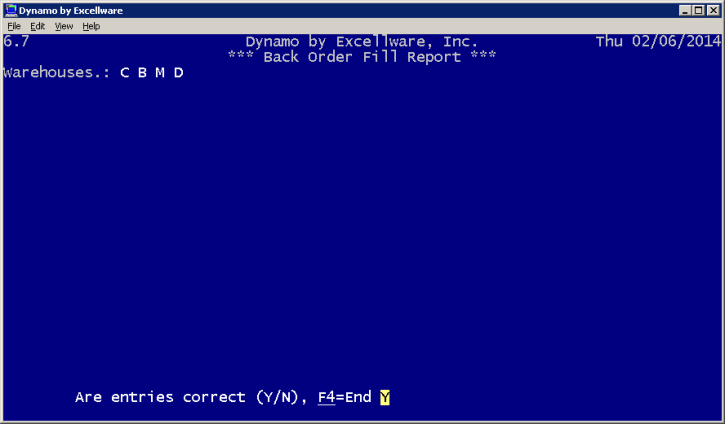
Example:
In the following example, orders were placed on 12/8 in the morning. Since some items on each order were out of stock, those line items took on the status of "back ordered". Later, company warehouses were replenished with inventory from a supplier and a routine Back Order Fill Report was run. The following report was produced showing that both orders containing back ordered items could be fulfilled.
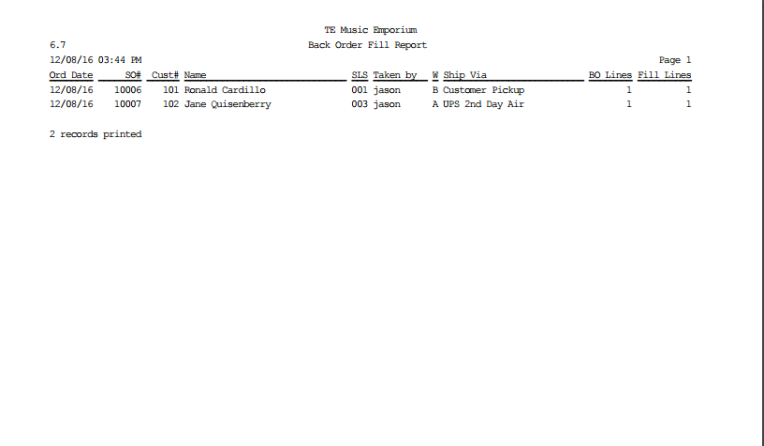
| Key for Back Order Fill Reports | |
|---|---|
| Ord Date | The date the order was originally taken. |
| SO# | The sales order number which contains the back ordered item. |
| Cust# | The Dynamo customer number. |
| Name | The name associated with the Dynamo customer number. |
| SLS | The salesperson associated with the sales order. |
| Taken by | Person who entered the order. |
| W | The warehouse from which the sales order is set to get its inventory. This can be changed to a different warehouse under the Shipping section of the sales order. |
| Ship via | The delivery method that is set to be used to get the order to the customer (customer pickup, UPS ground, etc.). |
| BO Lines | The number of lines of the sales order that contain a back ordered item. This does not necessarily equal the number of items that are back ordered. For example, a single line item that contains a back ordered quantity of 10 would only show the number of BO Lines as 1. |
| Fill Lines | The number of back ordered lines of a sales order that can be fulfilled at current inventory levels. When this number equals the number in BO Lines, the entire order can be fulfilled. |
Sample Back Order Fill Report.
