inventory control
|
Physical Inventory |
Last Revised: 12/07/16 |
Physical Inventory is used to count all of the items in inventory and reconcile it with the inventory recorded in Dynamo.
The operator must first choose a batch number. Different batches can be used to count different sections of inventory.
| Options | |||||
|---|---|---|---|---|---|
| 1. Setup Information |
Selecting this option allows you to edit the physical inventory information for the current batch to be counted. See below for more details. |
||||
| 2. Print Count Sheets | Selecting this option allows you to print sheets on which to manually record inventory. | ||||
| 3. Count Entry |
|
||||
| 4. Listings & Variance Report |
Use the variance reports to view the discrepancy between what was physically counted and the inventory on file. Depending on your needs, you can print one based on item or based on location.
Select Re-Count Sheets to print out another set of count sheets if the variance is large. You can print it by primary location or by first counted location. The cycle of printing variance reports, re-counting, editing count entries, and reprinting the variance reports can continue until the company is satisfied with the count accuracy. |
||||
| 5. Update/Delete |
Selecting this option allows you to (U) Update or (D) Delete the currently opened batch prepared for physical inventory. |
||||
Note: the asterisk indicates which options on the menu you can open.
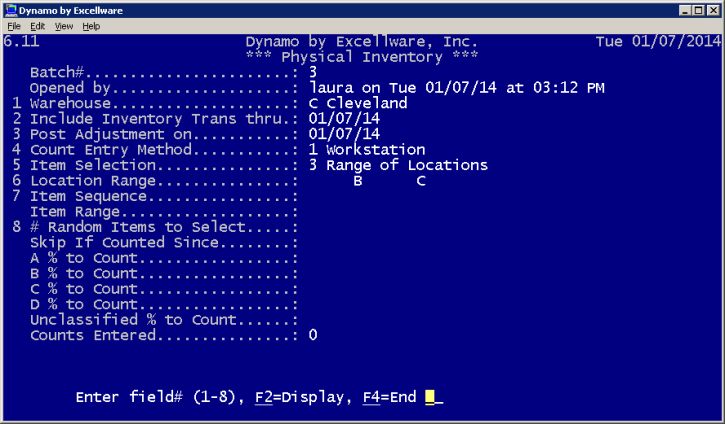
| Warehouse | Indicate the warehouse in which the physical inventory count will take place. |
| Include Inventory Trans thru | Select a date through which all transactions should be counted. |
| Post Adjustment on | Select the adjustment date for the transaction postings. |
| Count Entry Method | Select Workstation, Workstation Scanner, or Hand Held Computer Scanner based on which equipment will be used to record physical inventory data. |
| Item Selection |
Choose from:
|
| Location Range | If "Range of Locations" was selected, use this to specify the range of warehouse locations. |
| Item Sequence | If "Range of Items" was selected, use this to specify the item range. |
| # Random Items to Select |
If "Random Items by ABC Classification" was selected, specify the amount of items to be counted, then specify the percent of each ABC value that will be randomly selected for the physical inventory count. For instance, 20% of the A items, 60% of the B items, and 20% of the C items can be included in one random physical inventory count. This can be useful if a progressive physical inventory is desired over physical inventory of an entire warehouse. |
Video Documentation
