Inventory control
|
Inventory Transaction Entry |
Last Revised: 01/07/14 |
In this program, the operator can record inventory transactions that cannot be found in Purchase Order Processing, Sales Order Processing, or Vendor Returns Processing, including adjustments, vendor return replacements, general ledger adjustments, assortment building/breaking, and transfers to another warehouse (when a company does not use Transfer Order Processing applications).
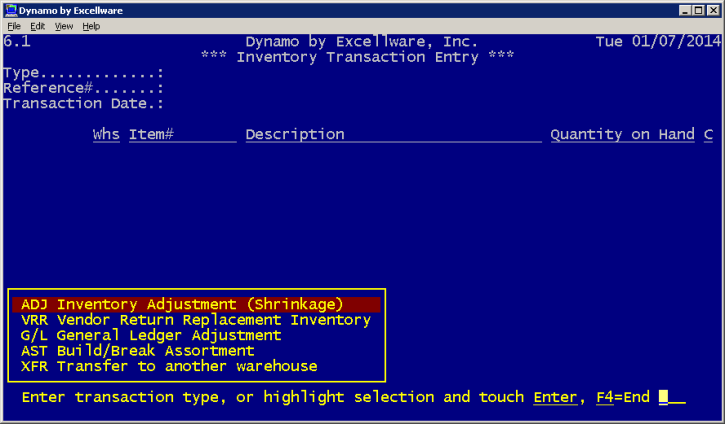
| Inventory Transaction Entry Options | |
|---|---|
| Inventory Adjustments (Shrinkage) |
|
| Vendor Return Replacements |
|
| General Ledger Adjustments |
|
| Build/Break Assortment |
|
| Transfer to another warehouse |
This transaction entry option will only be necessary if your company does not use Transfer Order Processing applications.
1. Indicate the transaction date. 2. Specify the "from" warehouse. 3. Specify the "to" warehouse. 4. Type in/search for the item to be transferred. 5. Indicate how many items will be transferred. 6. Type C to Change the item or D to delete it. Otherwise, hit enter. 7. Type in any other transfer items or hit F4. |
