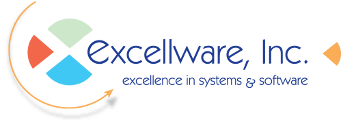HL5370DW
- Turn off the printer.
- Make sure the front cover is closed and the power cord is plugged in.
- Hold down Go button while turning the power switch to On.
- Keep Go pressed down until all the LEDs light up, and then the Status LED turns off.
- Release Go. Make sure that all the LEDs have turned off.
- Press Go ten times. Make sure that all the LEDs light up to indicate the print server has been reset to its default settings. The machine will restart.
It is possible to configure this printer using a graphical user interface (html). Enter the printer's IP address into a web browser to open the user interface. The default username/password for both brother printer models is: admin/access
HL5470DW
This printer has an LCD screen and arrow buttons. Use the on-screen menus to reset the printer.
- Navigate to Reset Menu/Factory Reset.
- To enable Ethernet interface, navigate to Network Menu/Sub Menu1 - Wired LAN/Sub Menu 2 - Wired Enable/On (factory default value is ON)
- To enable WIFI interface, navigate to Network Menu/Sub Menu1 - WLAN/Sub Menu 2 - WLAN Enable/On (factory default value is OFF)
For WIFI connections, it may be easiest to connect the printer via Ethernet initially and enter configuration changes through the printer's GUI using a web browser. The printer's LCD screen usually turns itself off before the settings are entered through that interface. If you reset the network settings to their default values & power cycle the printer, it will prompt for whether you want to enable the WLAN interface.
Zebra GX420t label printers
The Zebra printers use a series of LED flashes to reset the printer.
| Flash Sequence | Action |
|
* ** *** **** |
Factory Defaults - Resets the printer to the factory default settings. Some configuration settings are not returned to their initial ‘out of box’ settings. The process performs a standard media calibration and then a memory defragmentation routine. Once the printer has entered the Factory Default mode, the status light will turn amber for three (3) seconds. During that time you may do two things: Do nothing and the printer will reset the factory defaults automatically as described above OR press and hold the feed button to enter a factory default reset modes for printers with a network (Ethernet, Wi-Fi or Bluetooth) printer option. Releasing the button after the first flash resets the network factory options only. Releasing the button after the second flash sequence (two flashes) will reset the printer defaults only. Releasing the button after the third flash sequence (three flashes) will reset both printer and network settings. Taken from Reset ZebraGX420t documentation |
The default username/password for the print server's web interface is: admin/1234. Some other interfaces do not use the username.
- Once the printers are set up, use Dynamo application "Reset Eltron Label Printer" (LAB or BRN menus) to prepare for use in Dynamo.