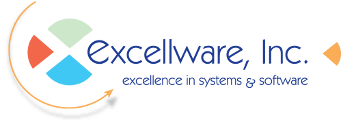HL-5470DW
- Turn the printer off.
- Open the front cover of the printer (as if you were replacing the toner).
- Press and hold the Go button down while turning the printer on. Hold button down for 5-10 seconds, then release the Go button.
- The Toner light should remain solid at this point.
- Press the Go button two times. The message in the LCD window will change to say USER MODE.
- Press the Go button 5 times for the standard toner cartridge or 6 times for the high yield cartridge.
- Close the front cover.
- The toner cartridge counter has been reset and the Toner warning will end. Make sure that the Drum LED is now off.