Assortment Maintenance & Listings
|
Assortment Maintenance |
Last Revised: 10/13/15 |
Use Assortment Maintenance to create new assortments and modify existing ones. Reasons for creating assortments include simplifying the sale of items that are frequently purchased together as well as providing a method for altering prices when items are purchased as a group.
Assortments are a group of products or services sold as a single parent item number and are often referred to as "bundles" or "kits." The operator first creates a new item in Item Maintenance to act as the assortment item# (parent) and then uses Assortment Maintenance to indicate all of the components that will belong to the assortment (dependent).
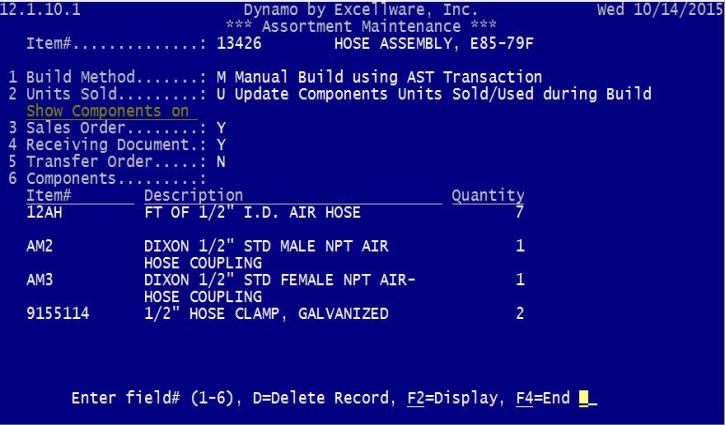
| Assortment Maintenance View | |||||||
|---|---|---|---|---|---|---|---|
| Item# | Type in the number of the desired item number to be used as the parent for the assortment. | ||||||
| Build Method |
Indicate whether build is manual or automatic. The choice primarily affects how components are reflected in inventory.
|
||||||
| Units Sold | Indicate: (U) Update Units Sold on Build or (N) Do not update Units Sold On Build. If "U" is selected, each component in the assortment will be updated as sold when the assortment is built. Note this only applies when manually building an assortment in Inventory Transaction Entry (see above). | ||||||
| Show Components on Sales Order | If enabled, the individual components will be itemized on the sales order's billing copy as part of the assortment. If not, only the assortment's parent item will be displayed on the sales order. Depending how your organization operates, this can be useful information for warehouse staff who may need to locate the inventory prior to shipment. | ||||||
| Show Components on Receiving Document | Enable to display components on receiving documents. Your company may or may not use receiving documents for receipt of inventory. | ||||||
| Show Components on Transfer Order | Enable to display components on transfer orders. Transfer orders are those where the inventory is located at another branch or warehouse. Transfer orders may be used when a company needs to move inventory between multiple warehouses. When this option is enabled, individual components appear on the printed transfer order under the parent item. If not enabled, only the parent item appears on the transfer order. | ||||||
| Components |
|
||||||
