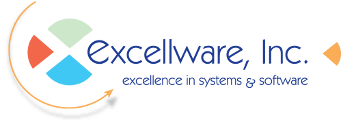Dynamo Tools is a comprehensive collection of:
- a Data Dictionary,
- a Menu, User, and Security system,
- a Program Editor,
- Eclipse Plugin
- Document Output to printer, pdf, email, spreadsheet, or fax
- Project Deployment
- lots of callable programs,
- and miscellaneous scripts
all designed to increase the productivity of BBx and BBj programmers.
Our ERP package named Dynamo is built with Dynamo Tools. You can build or improve your BBx application with Dynamo Tools as well.
Dynamo Tools Components
Data Dictionary
- Describe file and other data structures
- Link common fields by name to share field properties
- Simple list, list with related text, and file verified field validation
- Create views with heading rows and parameter driven field content
- Provides complete file maintenance application with multiple views per file
- Supports callalble field level routines to display, enter, and print to support more complex business logic
- Can be used with DynaWeb to create web-based data entry forms
- Describe complex key structures by field name
- Define data files by menu or called routine
- Convert existing file to format described in Data Dictionary including:
- add, change, delete fields
- convert fields from any format to another
- add, change, delete fields and attributes in key structure
- change characters per record
- Define unique temporary work files including template access
- Interfaces with Program Editor to paste field names
- Export selected Data Dictionary components for importing on another system
- Search Data Dictionary for field name, external program, and verification file
- Compare Data Dictionary entries with another company
- Export to Basis Data Dictionary
Menu, Users, & Security
- Simple mutli-company, file based menu processor
- Create application users and operating system users at the same time
- Limit menu selection access by user, or groups of users
- Users can jump directly to any menu
- Set login company and menu by user
- Quick user access to online documentation by menu and menu selection
- Track & Log menu activity
- Menu can open files & provide data file templates before launching application
- Includes mechanism to prevent conflicts among multiple users
- Dynamo, DynaWeb and DynaScan menu maintenance
Program Editor
- Context sensitive Code Completion can paste:
- Field names from Data Dictionary
- Line labels after GOSUB, GOTO, DOM=, END=, etc.
- Called routine arguments
- Defined function arguments
- ENTER list arguments for callable routines
- Line Drawing graphics characters
- Context sensitive interface to online documentation
- Dynamo Tool Example
- bbx
- Program Editor Command Summary
- Program Editor Statement Editor
- Merge and re-number code from another program
- Flexible Search, Search & Replace, Search & Edit
- Search for invalid template field names
- Prompts for program revision notes upon SAVE
- Command line history to quickly edit & execute prior command
- Hotkey to other application & return to editing
- Combine two lines of code
Eclipse Plugin
- Code complete templated strings from data dictionary
- Code complete BBj templated string objects with get and set methods for each field
- Code complete called routine argument lists
- Search callabke programs
- Direct link to called routine documentation
- Compatible with Basis BDT Plugin
Document Output Options
- Print to a physical printer
- Create pdf files
- Send by email with attachments
- Create spreadsheet compatible file
- Send to a fax machine
- Display on screen
Project Deployment
- Easily export programs, data dictionaries, data, jar, image, html, pdf, and other files to our cloud based Dynastore storage.
- Easily download and import all exported artifacts to the target system.
- Activate an imported project with automatic archiving, logging, and roll back.
Callable Routines
- Data Entry
- string, left & right justified
- scrolling text that is wider than screen/window
- dates stored in julian, YYMMDD, CCYYMMDD, MM/DD/YY & more formats
- list, list with related text, and file verified entries
- Notepad Text (2 dimensional text area style entry) including attributes (dim/bold, underlined, reverse video, blink)
- Display Grid
- page up & down
- Jump to top or bottom of grid
- slide right and left
- Select record
- Multi-row records
- Report Writer Engine
- Print portrait & landscape, engine determined font size
- single or multiple rows per record
- custom routines for special formatting & business logic
- printer, browser, spreadsheet, fax, pdf, and email output
- unlimited sub-totals & totals
- All Dynamo reports are produced using this tool
- Bar Code Printing
- Code 3 of 9
- UPC/EAN
- postnet
- Intelligent Mail Barcode
- And hundreds more...
Pricing
- Dynamo Tools is a rented product with a monthly rental price of $2 to $50 per user per month, depending on the number of production users.
- Developent, Quality Assurance, and Staging servers can be licensed at no additional charge.
- Updates are available anytime for linux servers using yum.
- Updates are released often and are included in the rental price. You may download and install updates as frequently as desired.
- Enhancements are made frequently and included in the rental fee.
- A rollback file is created automatically during the update process, so you can easily roll back to the last installed version, should that ever be necessary.
- There is no contract to sign, and no long term committment.
- Excellware agrees to resolve any reported defect as soon as possible and include any fixes made in the next update.
- Discounts are offered for quarterly and annual advance billing.
- Technical support is free, unlimited, available 24 x 7, and available to all your software developers.
- Dynamo Tools can be run on any Disaster Recovery system for testing or in case of a real disaster, or routine fail-over to alternating production site, at no additional charge.
- Remote and onsite training is available.