File Management Software
|
Data Dictionary Maintenance - Views |
Last Revised: 02/25/14 |
The Views option of Data Dictionary Maintenance is used to describe a view. There are several different types of views, but the most popular type of view, called a standard view, is simply an ordered list of fields within a data structure. Views can be used in File Maintenance applications and by applications using the View Manager CDS550. Standard Views can be used in Dynaweb applications using CDW550. Defining one or more standard views is required for File Maintenance applications.
The following screen shot is an example of a Standard View.
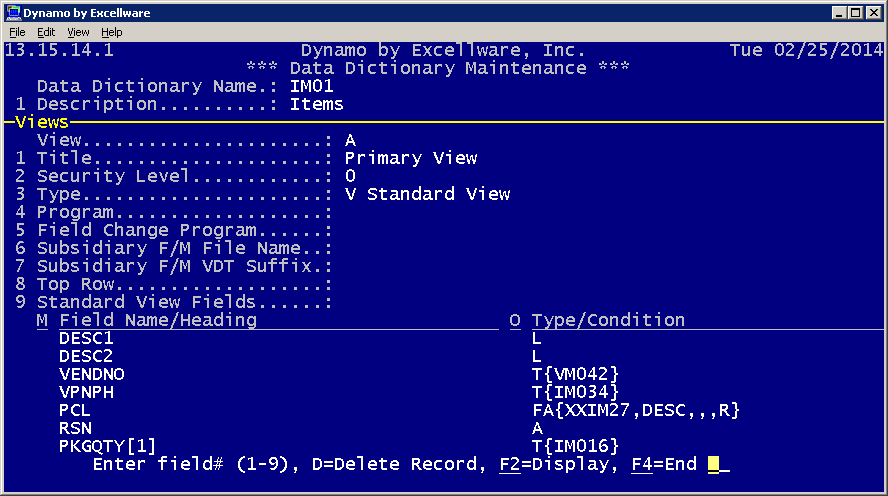
Standard views can be used in File Maintenance, Dynaweb, and other applications. When used in File Maintenance, the views to be included are defined using the File Maintenance Option in Data Dictionary Maintenance. When used within an application program, a Standard View is referenced by calling the View Manager CDS550. When used with Dynaweb, a Standard View is accessed using the Web based View Manager CDW550. The View Manager can display the background text, display the view of a particular record or data structure, and allow changes to the fields in the view if desired.
| View | A letter or number to define the view. You can have multiple views per file name. | ||||||||||||||||||||||||||||||||||||||||||||
| Title | Descriptive Information about what the view is used for. During File Maintenance that includes multiple views, this View Tile is displayed to allow the operator to select the desired view of the data file to maintain. | ||||||||||||||||||||||||||||||||||||||||||||
| Security Level | Used to restrict file maintenance of this view to operators that have a security level at or higher than the security level assigned to the view. For example, an operator with a security level of 5 would not be permitted to access views with a security level higher than 5. | ||||||||||||||||||||||||||||||||||||||||||||
| Type |
|
||||||||||||||||||||||||||||||||||||||||||||
| Program |
The use of the Program field varies with the View Type above.
|
||||||||||||||||||||||||||||||||||||||||||||
| Field Change Program | The view manager can call an operator defined Field Change Program after the operator enters each field in the view. Such a program could be used to compute totals or validate the view immediately upon entry of each field instead of waiting until the operator exits the view. The
ENTER list for the field change program should be ENTER Y$,REC$,RECA$,D1$,D2$,S039$. Refer to the information above for field definitions.
Applies only to Standard (Type V) Views. The Field Change program
can EXIT 99 to inform the View Manager to return to the
entry of the current field, as would be necessary if the Field Change
Program determined the entry was invalid. The Field Change program
can EXIT 98 to inform the View Manager to re-display all
fields in the View.Note that the Field Change Program is also called
once after displaying a view. This is done so that any information
such as a computation result can be displayed when the view is
displayed. In this case |
||||||||||||||||||||||||||||||||||||||||||||
| Subsidiary F/M File Name | This field only applies to Type F (File Maintenance) views and should contain the name of the subsidiary file to be maintained in this view. This is the file name as stored in the data dictionary so it would exclude the company code. | ||||||||||||||||||||||||||||||||||||||||||||
| Subsidiary F/M VDT Suffix | The VDT Suffix is required for Type F (File Maintenance) views and refers to the VDT suffix used when defining the File Maintenance Configuration for the subsidiary file to be maintained. It is typically the letter A for the first file maintenance, and B for the second, although most files do not require more than one File Maintenance Configuration. | ||||||||||||||||||||||||||||||||||||||||||||
| Top Row | File Maintenance will position any secondary view window at the bottom of the display to retain as much of the primary view on the display as possible. You can specify a top row for the view when it is necessary to override the default view position. | ||||||||||||||||||||||||||||||||||||||||||||
| Detail |
Only applies to type V (Standard) views and is a list of each field to be included in the view. Fields are displayed in a single column, so if you have more fields than would fit in a single column, then create a second view. The data elements that make up the view detail are described below.
|
Example - Called Program View type.
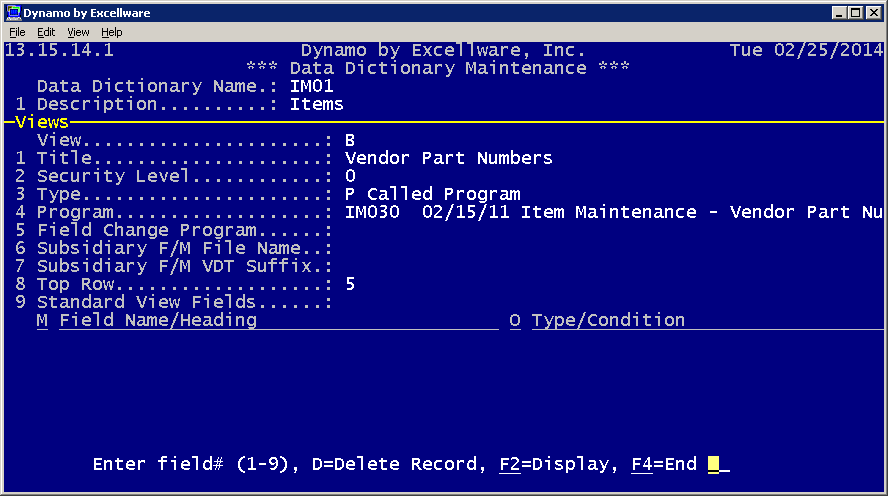
Example - Subsidiary File Maintenance View type.
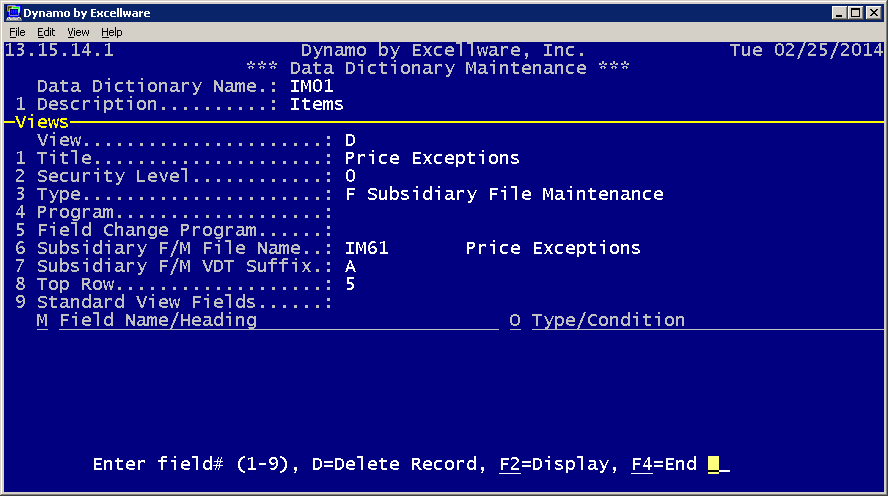
Example - View Validation Routine
| This example is used in Purchase Order processing to perform some additional processing when exiting the view that contains the warehouse code or date ordered. The program copies the warehouse and date ordered fields to each line item on the purchase order as they are used in keys in the PO detail record. |
0100 REM "PO130 - 10/09/06 POP Validate All Heading Views
|
Field Change Program Example
| This example, also from Purchase Order Processing is used whenever a field is changed on a line item such as QTY, COST, MULT, etc. it will re-compute all line item extensions and display the extended amounts to the right of the view fields below the 'Total' heading. See screen shot below example code. |
0100 REM "PO128 - 03/02/07 POP Extend PO Detail
|
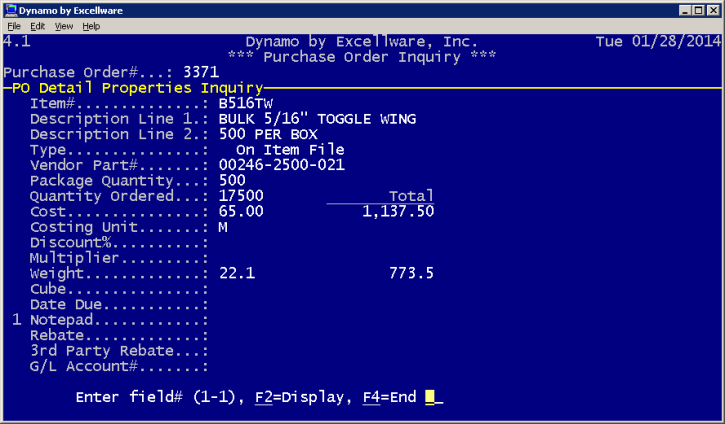
|
| Example of a Field Change Program where a total field is computed and re-displayed when its value has changed. |
0100 REM "PO603 - 01/07/10 POP Invoice Reconciliation
Field Change Routine
|
