Company Wide Parameters
|
Dynamo Parameter Maintenance |
Last Revised: 11/12/14 |
Use this program to indicate items that will remain constant for all companies entered into Dynamo.
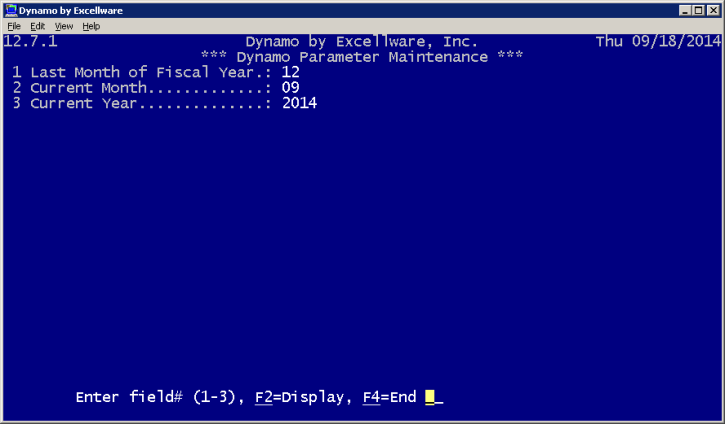
| Period Parameters View | |
|---|---|
| Last Month of the Fiscal Year | Indicate the final month of your company's fiscal year. |
| Current Month | Indicate the open accounting period of the fiscal year. |
| Current Year | Indicate the open fiscal year. |
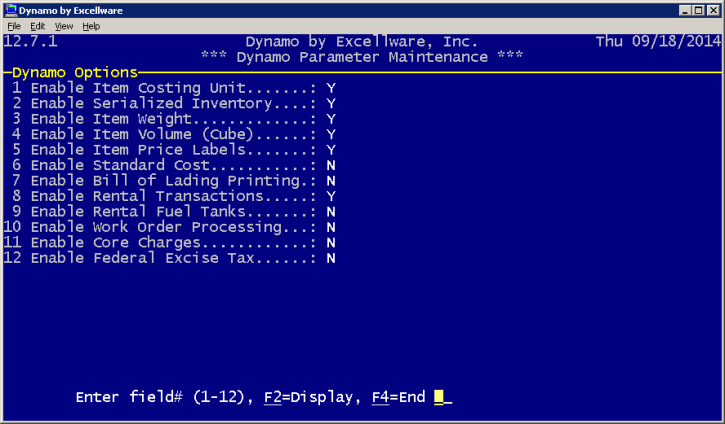
| Dynamo Options View | |
|---|---|
| Enable Item Costing Unit | Enable to track costs. |
| Enable Serialized Inventory | Enable to allow use of serialized items. |
| Enable Item Weight | Enable to use item weights in Dynamo. |
| Enable Item Volume (Cube) | Enable to use item sizes in Dynamo. |
| Enable Item Price Labels | Enable to use item price labels. |
| Enable Standard Cost | Enable to use standard costs. |
| Enable Bill of Lading Printing | Enable to allow for the printing of bills of lading for carriers. |
| Enable Rental Transactions | Enable if your company handles rental transactions. |
| Enable Rental Fuel Tanks | Enable this option if any items rented by the company require fuel tanks. |
| Enable Work Order Processing | This option should be enabled if any items will need to be tracked during repairs. Items may have a work order history which can be viewed to discover maintenance information. |
| Enable Core Charges | Enable if your company uses cores (items like auto parts that can be returned for discount prices on new materials). |
| Enable Federal Excise Tax | Enable if your company sells items that require the federal excise tax (typically luxury items). |
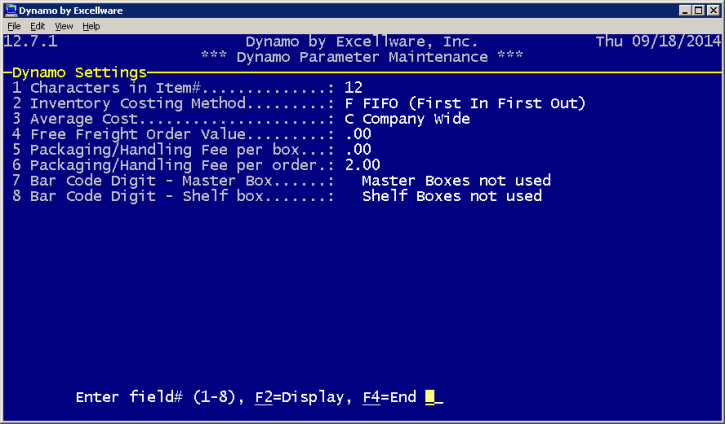
| Dynamo Settings View | |
|---|---|
| Characters in Item# | Indicate the maximum number of characters allowed in an item number field. |
| Inventory Costing Method | Specify if the items sold from your company are LIFO (Last In First Out) or FIFO (First In First Out). |
| Average Cost |
Specify whether or not your warehouses use average costing on their items. Type "C" to use average costing or type "N" for "Not used."
In Dynamo 11 updates after January 1, 2014: If the operator changes this field from 'N' - Not Used to 'C' - Company Wide: A message regarding what will happen is displayed and the user must answer 'Y' - Continue to complete the change. A new Average Cost file is built using historical information from previous transactions. If 'N' is answered to the 'Continue' prompt, the Average Cost parameter will remain unchanged and the original Average Cost file will be intact.
If the operator changes this field from 'C' - Company Wide to 'N' - Not Used. A message regarding what will happen is displayed and the user must answer 'Y' - Continue to complete the change. The current Average Cost file will be initialized (cleared of all data). If 'N' is answered to the 'Continue' prompt, the Average Cost parameter will remain unchanged and the original Average Cost file will be intact. |
| Free Freight Order Value | Indicate the price at which freight will no longer apply for customers, if applicable. |
| Packaging/Handling Fee per box | Indicate the amount of handling applied to each box of an item ordered. |
| Packaging/Handling Fee per order | Indicate the amount of handling applied to each order. |
| Bar Code Digit - Master Box | If your company uses Master Boxes, indicate the length of the internal, Dynamo-generated bar code to be used on them by selecting a number from 3 to 9. Select Master Boxes not used if you do not utilize them at your company. |
| Bar Code Digit -Shelf box | If your company uses Shelf Boxes, indicate the length of the internal, Dynamo-generated bar code to be used on them by selecting a number from 3 to 9. Select Shelf Boxes not used if you do not utilize them at your company. |
