inventory control Reports
|
Inventory Evaluation Report |
Last Revised: 02/06/14 |
Inventory Evaluation Report allows the operator to print an evaluation report based on specified guidelines. The report will list the items entered into Dynamo. The warehouse, vendor number, product class, item number and description, date, type, reference#, cost, quantity, and value will be displayed on the report.
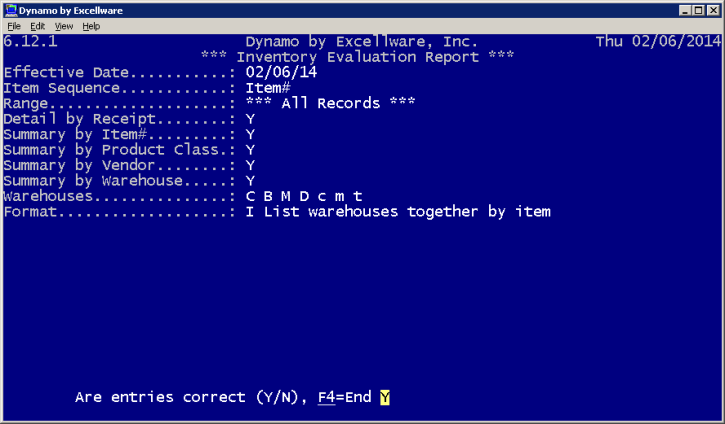
- Enter in the effective date.
- Specify the item sequence.
- Specify the range of records.
- Indicate Y to include detail by receipt.
- Specify Y or N for summary by item#, summary by product class, summary by vendor, and summary by warehouse.
- Specify which warehouses are to be included in the report.
- Specify the format:
- List warehouses together by item
- Separate pages for each warehouse
- Consolidate all warehouses
Sample Inventory Evaluation Report.
