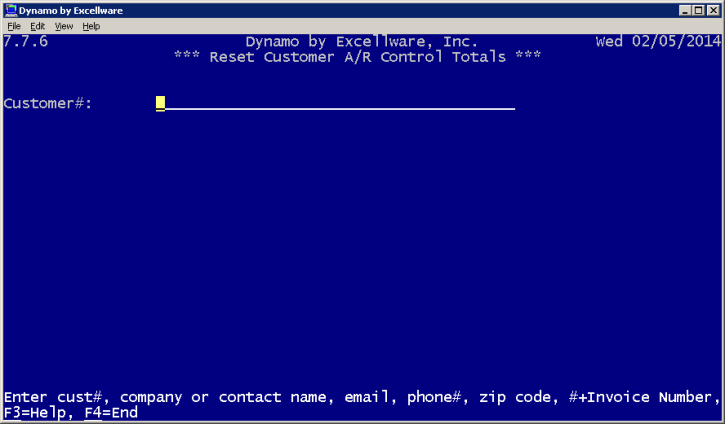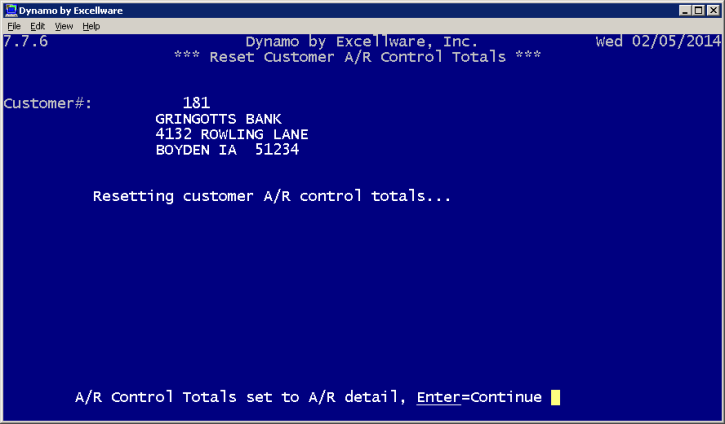accounts receivable Utility Functions
|
Reset Customer A/R Control Totals |
Last Revised: 02/05/14 |
Reset Customer A/R Control Totals sets the value of the control total equal to the individual invoices and credits the memos. The operator can choose all customers or just a specific one. Once the operator has reset the amounts, the customer control totals should match the sum of the invoice details. An operator may need to run this program (after Audit Customer A/R Control Totals) if the power went out, the computer locked up, or any other technical issues occurred during a Cash Receipts Update.
If you want to reset all customer A/R totals, then type Y at this screen.
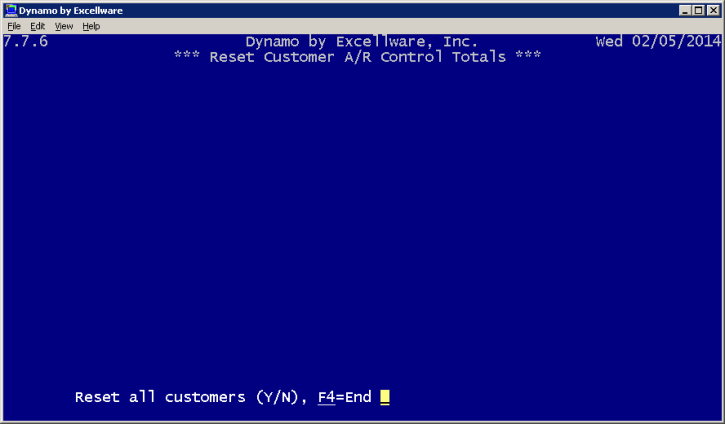
If you only want to reset A/R totals for one customer, type N at the above screen. Then, type a customer name or number into the line as pictured below.